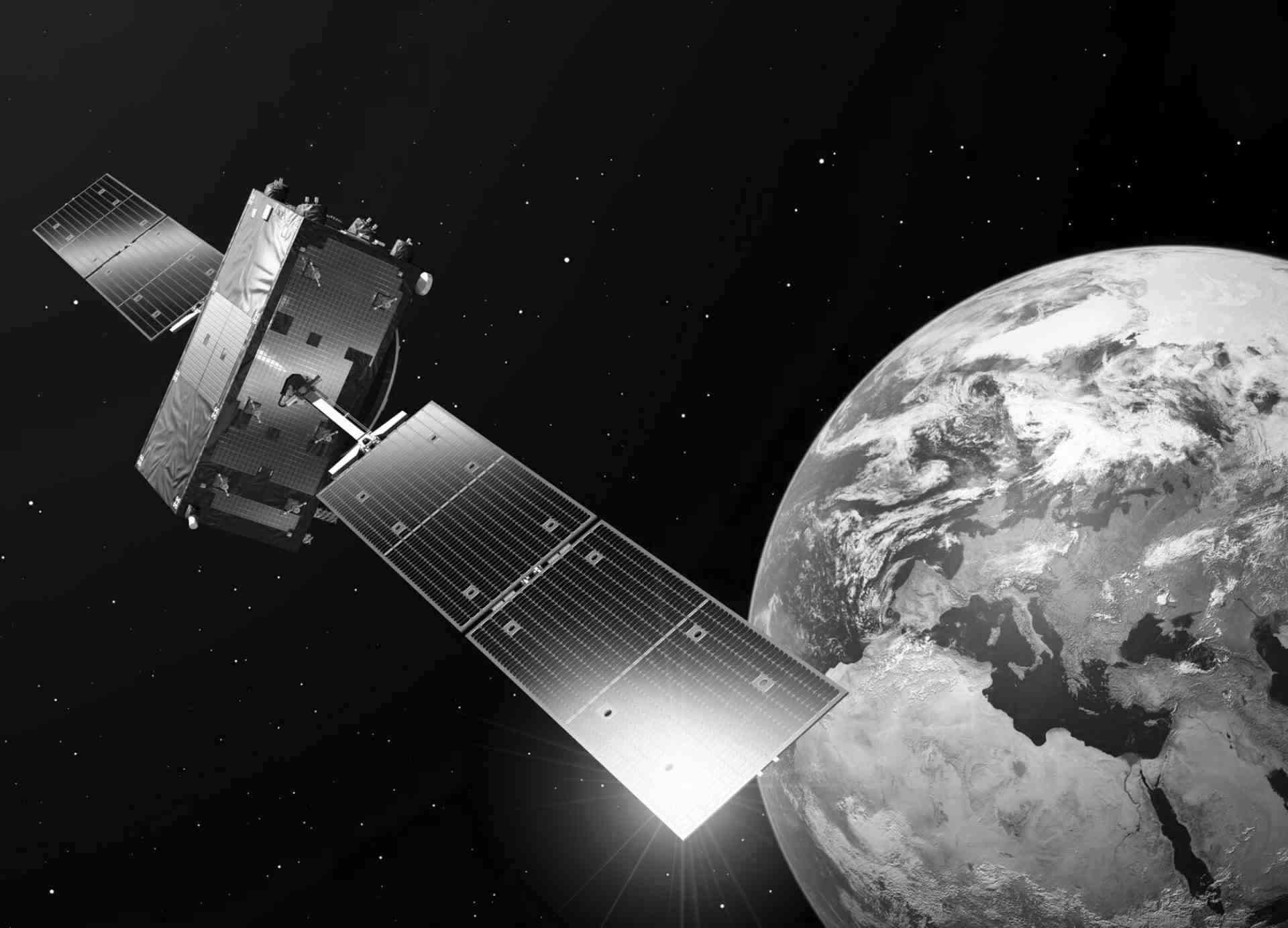GPU Services
Our GPU offer is divided into three product lines that represent different use scenarios. Although they offer comprehensive computing power and are built around the same building block, the use cases are different for each of these configurations.
VM configurations are faster to deploy and can be provisioned instantly. They are aimed for quick tests or computing tasks. Like all our VMs, they have access to all cloud features and EODATA through S3 protocols, with speeds of up to 25 Gbit/s.
DS refers to a single VM on one computer node, dedicating the whole node to only one customer. This grants the client not only computing resources but also network bandwidth and enables local storage with pass-through speeds. Local NVMe drives dedicated to one customer guarantee 130k+ IOPS.
BM represents classical dedicated standalone servers. By default, they are equipped with only 2x1 Gbit/s interfaces and can only access EODATA with External S3 Unlimited Access. The client has full and exclusive access to the remote management card and can set up virtualization layers of their choosing. This grants better security and a simpler architecture but disconnects BM from most of the CloudFerro Cloud features.
GPU in Virtual Machines (VM)
- vm.gpu equiped with virtualaized A6000 card
Figure 1 - VM Flavours with GPU on WAW3-1
| Virtual Mashines (VM) | |||||
|---|---|---|---|---|---|
| Available VM | #vCores | RAM (GB) | Virtual GPU Type | vGPU RAM (GB) | SSD Network Storage (GB) |
| vm.gpu | |||||
| vm.a6000.1 | 2 | 14 | RTXA6000-6C | 8 | 40 |
| vm.a6000.2 | 4 | 28 | RTXA6000-12C | 12 | 80 |
| vm.a6000.4 | 8 | 56 | RTXA6000-24C | 24 | 160 |
| vm.a6000.8 | 16 | 112 | RTXA6000-48C | 48 | 320 |
GPU in Dedicated server virtual machines (DS)
- ds.4xlarge.4a6000 128 HT Cores (64 cores) 512 GB RAM 2x 480 GB SATA SSD FOR OS 2x 1920 GB NVMe Local Data Storage 4xA6000 (10752CUDA Cores, 48GB GDDR6) avaiable in WAW3-1
Configuration with GPU available on request
For specific needs, we offer custom-built configurations with 1, 2, 4, or 8 A6000 or A100 GPUs, with up to 2 TB of RAM and multiple local NVMe drives. For more information, please reach out to our sales team.
Graphics Processing Units (GPU) are recently the biggest source of increase in computing power. They were developed as a specialized tool for processing of images mainly in gaming. But currently they are applied in a growing number of CPU heavy applications: not only related to image processing but also to artificial intelligence (AI), deep learning and others.
In the Earth Observation domain (EO), graphics processors are used, among others for radar interferometry. Currently, software development is focused on gaining more and more benefits from the use of calculation accelerators. We install graphic processors in Virtual Machines on a Dedicated Server (DS). These are virtual cloud machines that fill a full physical server that cannot contain any other virtual machines. These physical machines are additionally equipped with one or many GPU cards to which the user gets access through the "passsthrough" mechanism. Thanks to this, the hypervisor overhead for computational operations is virtually eliminated. In addition, these machines are equipped with very fast NVMe storage enabling appropriate supply of the system with data for calculations.
For more information about the GPU services please contact our sales department.