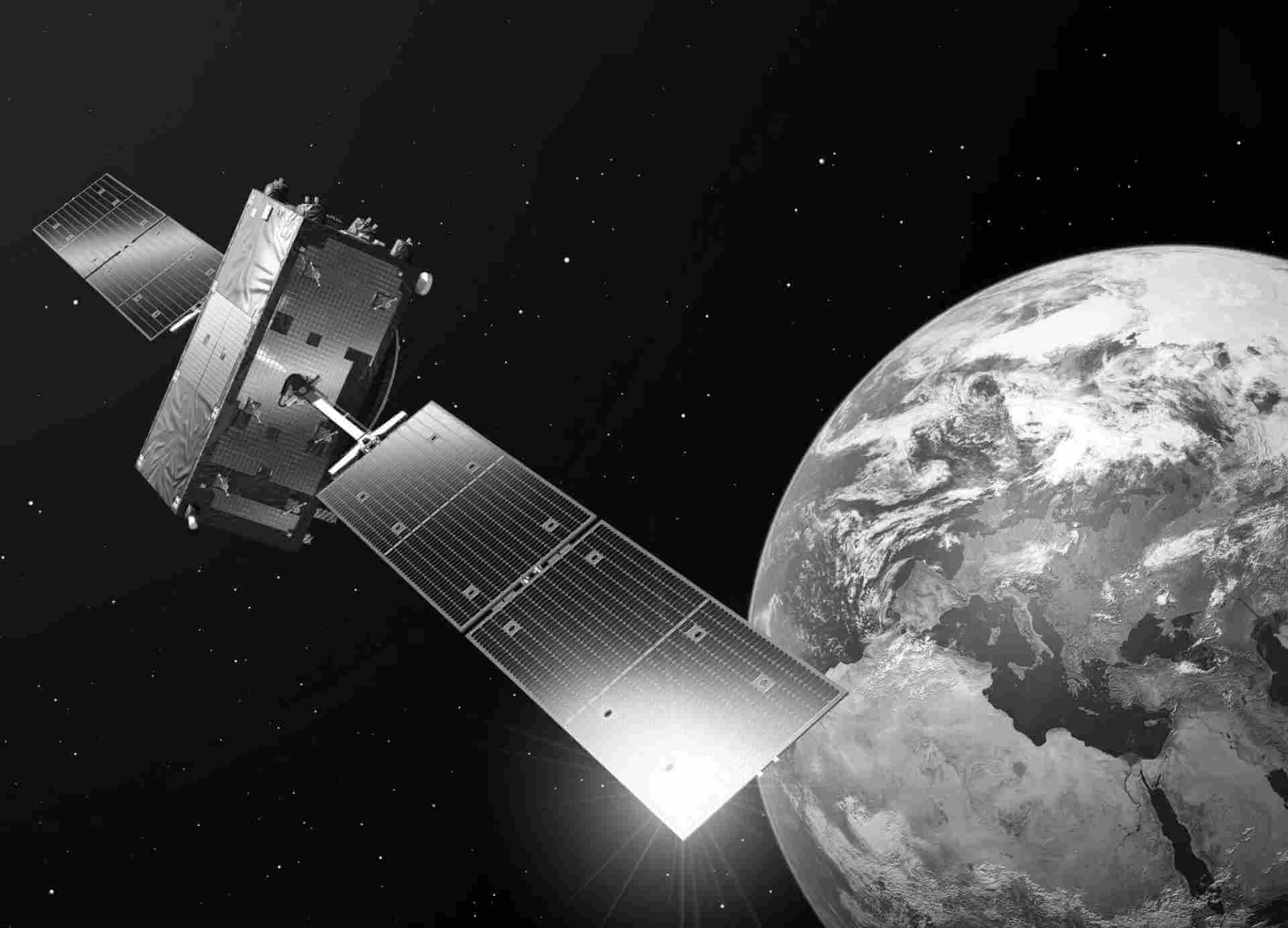Computing Services
Creodias operates on two independent public cloud regions, CF2 and WAW3-1 with plans to expand to two more location in the coming year. Although each of these clouds is fully separated and can operate independently they share the same billing and user management. All public cloud instances have the same level of access to EODATA. In each cloud user can run similar services but they may have different prices depending on instance location.
Virtual Machines
Virtual Machines (VMs) are fully functional computational instances. They operate as if they were real physical entities with all the elements of a physical server. A user obtains his VM with full root access. He can fully manage it and install any software he has and needs.
In the EO Cloud Users can use Virtual Machines (VMs) by defining their different parameters and characteristics, including machine type (physical or virtual), RAM, CPU (vCores), Storage quantity and type, Operating System, middleware components, Virtual Networks connected to the machine.
Users determine the characteristics of a newly provisioned VM by selecting its Flavor and base image. Currently available flavours are presented in the following table:
| Virtual Mashines (VM) | ||||
|---|---|---|---|---|
| Available VM | #vCores | RAM (GB) | SSD Network Storage (GB) | NVMe Local Storage (GB) |
| eo1 | 1 | 1 | 8 | 0 |
| eo1.xsmall | 1 | 1 | 8 | 0 |
| eo1.small | 2 | 2 | 16 | 0 |
| eo1.xmedium | 1 | 2 | 16 | 0 |
| eo2 | ||||
| eo2.medium | 1 | 4 | 16 | 0 |
| eo2.large | 2 | 8 | 32 | 0 |
- Flavours with AMD processors.
** gpu Virtual Machines are equipped with GeForce RTX 2080TI (4352 CUDA Cores, 11GB GDDR6).
*** All Software ready Cloud Servers are available only with Windows Server Standard in bundle with preconfigured Esri ArcGIS Pro Desktop.
**** Arc.GIS.ds.large.gpu is equipped with GeForce RTX 2080Ti (4352 CUDA Cores, 11GB GDDR6).
*HMD VM come with only one local drive based on NVMe physical drive located in compute server
The list of currently available operating system images is presented below:
CentOS 6, 7
Ubuntu 16.04 LTS, 18.04 LTS
Windows 2019
RHEL 6,7 mini / full
OSGeo 11.0
App Catalog Image
| Virtual Mashines (VM) | ||||
|---|---|---|---|---|
| Available VM | #vCores | RAM (GB) | SSD Network Storage (GB) | NVMe Local Storage (GB) |
| eo1 | 1 | 1 | 8 | 0 |
| eo1.xsmall | 1 | 1 | 8 | 0 |
| eo1.small | 2 | 2 | 16 | 0 |
| eo1.xmedium | 1 | 2 | 16 | 0 |
| eo2 | ||||
| eo2.medium | 1 | 4 | 16 | 0 |
| eo2.large | 2 | 8 | 32 | 0 |
- Flavours with AMD processors
| Virtual Mashines (VM) | |||||
|---|---|---|---|---|---|
| Available VM | #vCores | RAM (GB) | Virtual GPU Type | vGPU RAM (GB) | SSD Network Storage (GB) |
| vm.gpu | |||||
| vm.a6000.1 | 2 | 14 | RTXA6000-6C | 8 | 0 |
| vm.a6000.1 | 4 | 28 | RTXA6000-12C | 16 | 0 |
| vm.a6000.1 | 8 | 56 | RTXA6000-24C | 8 | 0 |
The list of currently available operating system images is presented below:
- CentOS 6, 7
- Ubuntu 14.04 LTS, 16.04 LTS, 18.04 LTS
- Windows 2016 mini / full
- RHEL 6,7 mini / full
- SLES 12 mini / full
- OSGeo 11.0
- App Catalog Image
All the VMs come fully configured (based on the image selected) and ready-for-use, with an administrative User account, network access, preconfigured toolboxes and software components. Volume Storage may be attached to running VM-s to extend the storage space available. VMs can be started, stopped, rebooted, paused, suspended and snapshotted. Live backup functionality is also available, including server quiescing. VMs may also be attached to Virtual Networks. Virtual Networks may be system-defined or User-defined.
System defined networks include:
- Internet network used to access the global internet
- the EO Storage network available in Projects/Environments that are allowed access the EO Storage
Provisioning
Users may utilize VM-s and other cloud Resources using the EO Cloud Dashboard, the REST API, a command line client or the Openstack Orchestration scripts (Heat). VMs can be connected to the network using virtual interfaces.
Billing
The VMs can be billed in monthly or longer quanta (Fixed Term Mode) or can be billed per hours of usage (Per Usage Mode). Users may also temporarily shelve their VMs based on persistent storage, paying only for the persistent storage space they occupy.
Dedicated Server Virtual Machine
DSs are special VMs. Each DS is a virtual machine that fills the full computing machine (hypervisor server). There are no other VMs in this server. So a User of an DS has a full physical server for his own use. Additionally SVMs are equipped with very efficient SSD disks installed in pass through mode. This way full capacity and speed of those disks can be utilized. DSs are a perfect solution for everybody who wants to have efficiency and independence of Baremetal Servers but simultaneously wants to utilize all the elements of the OpenStack cloud platform. For details – see DS flavor list below.
DS Flavours CF2
| Dedicated Servers* | |||
|---|---|---|---|
| Available DSs | #vCores | RAM (GB) | SSD NVMe Local Storage (GB) |
| ds | |||
| ds.medium | 40 (20 cores) | 48 | 2 x 500 |
| ds.large | 40 (20 cores) | 112 | 2 x 1000 |
| ds.2xlarge | 40 (20 cores) | 368 | 2 x 1920 |
| ds.3xlarge | 40 (20 cores) | 496 | 2 x 1920 |
| eo2.large | 40 (20 cores) | 112 | 2 x 1000 |
DS Flavours WAW3-1
| Dedicated Servers* | |||
|---|---|---|---|
| Available DSs | #vCores | RAM (GB) | SSD NVMe Local Storage (GB) |
| ds | |||
| ds.3xlarge | 48 (24 cores) | 496 | 2 x 1920 |
* If the above configurations do not fit your project, please contact our sales team (sales@creodias.eu) to design a custom solution.
** ds.large.gpu is equipped with GeForce GTX 2080 Ti (4352 CUDA Cores, 11GB GDDR6)
Provisioning
DS can be provisioned in exactly the same way as standard VMs. Users may utilize DS-s and other cloud Resources using the CREODIAS Dashboard, the REST API, a command line client or the Openstack Orchestration scripts (Heat). DSs can be connected to the network using virtual interfaces.
Billing
The DSs are billed in exactly the same way as standard VMs.
GPU Services
Our GPU offer is divided into three product lines that represent different use scenarios. Although they offer comprehensive computing power and are built around same building block use cases are different for each of those configurations.
VM configurations are faster to deploy and can be provisioned instantly, they are aimed for quick tests or quick computing tasks. Like all our VMs they have access to all cloud features and EODATA thru NFS and S3 protocols with speed up to 10 Gbit/s.
DS are single VM on one computer node, dedicating whole node to only one customer. This grants and guarantees the client not only computing resources but network bandwidth and enables local storage with passsthrough speeds. Local NVMe drives dedicated to one customer guarantee 30k+ IOPS.
BM are classical dedicated stand alone servers. Equipped by default with only 2x1 Gbit/s interfaces and only capable of accessing EODATA with External S3 Unlimited Access. Client has full and exclusive access to remote management card and can setup virtualization layers of his choosing. This grants better security and simpler architecture but disconnects BM from most of the Creodias Cloud features.
GPU in Virtual Machines (VM)
- gpu.medium 12vcore 118GB RAM 128GB SSD Network Storage
GPU in Dedicated server virtual machines (DS)
- ds.large.gpu 40 HT Cores (20 cores) 112GB RAM 128 GB SSD Network Storage for OS 2x 960 GB NVMe Local Data Storage GeForce RTX 2080Ti (4352 CUDA Cores, 11GB GDDR6)
- ds.3xlarge.4gpu 48 HT Cores (24 cores) 496 GB RAM 128 GB SSD Network Storage for OS 2x 1920 GB NVMe Local Data Storage 4xGeForce RTX 2080Ti (4352 CUDA Cores, 11GB GDDR6)
GPU in Bare Metal Servers (BM)
- c20.r128.gpu 40 HT Cores (20 cores) 128GB RAM 2x 480 GB SATA SSD FOR OS 2x 960 GB NVMe Local Data Storage GeForce RTX 2080Ti (4352 CUDA Cores, 11GB GDDR6)
- c24.r512.4gpu 48 HT Cores (24 cores) 512 GB RAM 2x 480 GB SATA SSD FOR OS 2x 1920 GB NVMe Local Data Storage 4xGeForce RTX 2080Ti (4352 CUDA Cores, 11GB GDDR6)
Graphics Processing Units (GPU) are recently the biggest source of increase in computing power. They were developed as a specialized tool for processing of images mainly in gaming. But currently they are applied in a growing number of CPU heavy applications: not only related to image processing but also to artificial intelligence (AI), deep learning and others.
In the Earth Observation domain (EO), graphics processors are used, among others for radar interferometry. Currently, software development is focused on gaining more and more benefits from the use of calculation accelerators. We install graphic processors in Virtual Machines on a Dedicated Server (DS). These are virtual cloud machines that fill a full physical server that cannot contain any other virtual machines. These physical machines are additionally equipped with one or many GPU cards to which the user gets access through the "passsthrough" mechanism. Thanks to this, the hypervisor overhead for computational operations is virtually eliminated. In addition, these machines are equipped with very fast NVMe storage enabling appropriate supply of the system with data for calculations.
For more information about the GPU services please contact our sales department.
GPU Services
Bare Metal Machines are physical servers with no virtualization. There is no any virtualization overhead on those servers. In the CREODIAS Cloud, Bare Metal Machines are nearly as easy to provision and run as the virtual ones. They can be connected to Virtual Networks and specially to EO Cloud network with EO Data. Users can perform actions such as start/stop/reboot/reinstall etc. Some of the standard actions available for VM-s such as snapshot are not available in Bare Metal Machines.
Bare Metal Machines are available for NBD (Next Business Day) provisioning and can be used in several predefined configurations as shown in the pricelist. Currently there are three flavours of Bare Metal servers as shown in the table below:
| Bare Merals | |
|---|---|
| c6.r32 | Configuration |
| Processor | Intel Xeon E5-1650 v2 (6 cores@3.5GHz) |
| RAM | 32 GB DDR4 |
| SSD discs | 2x 120 GB |
| HDD discs | 2x 2 TB |
| Network | 2x 1 Gbps |
| HW management | IPMI |
| c10.r64 | Configuration |
| Processor | Intel Xeon E5-2670 v2 (10 cores@2.5GHz) |
| RAM | 64 GB DDR3 |
| SSD discs | 2x 480 GB |
| HDD discs | 2x 4TB |
| Network | 2x 1 Gbps |
| HW management | IPMI |
| c6.r32 | Configuration |
| Configuration | 2x Intel Xeon E5-2670 v2 (10 cores@2.5GHz) |
| RAM | 128 GB DDR3 |
| SSD discs | 2x 1 TB |
| HDD discs | 2x 8 TB |
| Network | 2x 1 Gbps |
| HW management | IPMI |
Performance
Performance depends on the machine flavour selected. Bare Metal Machines are available with 1 or 2 physical processors, up to 8 cores per processor, up to 1TB of RAM and 1 or 10Gbps network interfaces. The performance of these machines is neither limited by resource sharing nor by the overhead of a hypervisor.
List of current Bare Metal flavours is presented above.
Provisioning
Bare Metal Machines are provisioned semi-automatically from the EO Cloud Customer Portal. They may be based on the same OS templates as normal VM-s, they may also be connected to the same private tenant Virtual Networks in the same manner as VM-s.
Usage
Bare Metal Machines are exclusively dedicated to a single tenant with no resource overbooking. This make them especially suitable for tasks where high, predictable performance is expected.
Limitations
Bare-Metal Machines are only available in Fixed Term billing mode.
Kubernetes
CloudFerro Kubernetes as a Service Delivering development velocity and reducing work in progress for developers and data scientists with included EODATA access.
What do you pay for:
- You pay for computing resources for control plane and workers
- Setting up cluster is free
- Full EODATA access is free
What we provide:
- Platform to deploy and manage Kubernetes
- HA fully managed deployments
- Autoscaling
- Autohealer
- Easy to deploy solutions for developers
- Integration with our data repositories
- Full control as all VMs are run inside you r cloud project
- Integration with Openstack keystone to simplify user authentication and authorization
Autoscaler
Cluster-autoscaler can scale the worker pools cluster automatically to increase or decrease the number of worker nodes based on the sizing needs of the scheduled workloads. Cluster-autoscaler periodically scans the cluster to adjust the number of worker nodes in response to workload resource requests. By default the autoscaler will scale any node group with the role "worker" to match the default-worker node group, but the maximum node count must also be set after the cluster has been created.
Autohealer
Autohealer goals is to provide missing component in fully self-healing Kubernetes cluster. Kubernetes as a platform can detect issues with application and redeploy them if necessary but cannot replace unhealthy nodes when problems arise, this is where autohealer steps in. Autohealer constantly monitor status of Kubernetes cluster by checking status of nodes and API. If any problem arise autohealer will replace unhealthy node with the new server.
Federated computing by OTC
Bare Metal Machines are physical servers with no virtualization. There is no any virtualization overhead on those servers. In the CREODIAS Cloud, Bare Metal Machines are nearly as easy to provision and run as the virtual ones. They can be connected to Virtual Networks and specially to EO Cloud network with EO Data. Users can perform actions such as start/stop/reboot/reinstall etc. Some of the standard actions available for VM-s such as snapshot are not available in Bare Metal Machines.
Bare Metal Machines are available for NBD (Next Business Day) provisioning and can be used in several predefined configurations as shown in the pricelist. Currently there are three flavours of Bare Metal servers as shown in the table below:
Our Core Services: All the cloud functions you need
- The Open Telekom Cloud offers a wealth of cloud functions such as virtual machines, data storage, object-oriented and relational databases, and a virtual private cloud. We provide all of this in compliance with the General Data Protection Regulation (GDPR), at enterprise-level, and 100 percent in Europe. The Open Telekom Cloud is hosted exclusively in data centers in Germany and the Netherlands.
Reduce the burden on your IT with our Managed Services
- We have the expertise and manpower to support you even in complex projects with our cloud management. Our Managed Services enable you to use your cloud infrastructure securely and efficiently and to react quickly to technological changes. This allows you and your employees to focus on what matters most: your business.
Hybrid Cloud: the best of both worlds
- The hybrid cloud combines the security of a private cloud with the flexibility of a public cloud. The Open Telekom Cloud offers you both components from its certified, highly secure data centers. For even more security, you can also use them on dedicated hardware, i.e. hardware reserved just for you.
Swiss Open Telekom Cloud: tailored for Switzerland
- The Open Telekom Cloud has three availability zones in Switzerland, which ensures that data is stored exclusively on Swiss soil. In addition, the Swiss Open Telekom Cloud is organized as a community cloud - an exclusive protected environment for companies in shared industries.
Service overview
In addition to basic compute, network, and storage categories IaaS services, the Open Telekom Cloud offers numerous database solutions, a container service, big data and AI solutions, as well as extensive management and security functions. 100 percent European – from twin-core data centers in Germany and the Netherlands. Learn more about the availability of individual services here.
• Computing
• Storage
• Network
• Security
• Container
• Database
• Analysis
• Application
• Artifical Inteligence
• Management
Pricing list
You can easly move to the whole Pricing plans by button below.