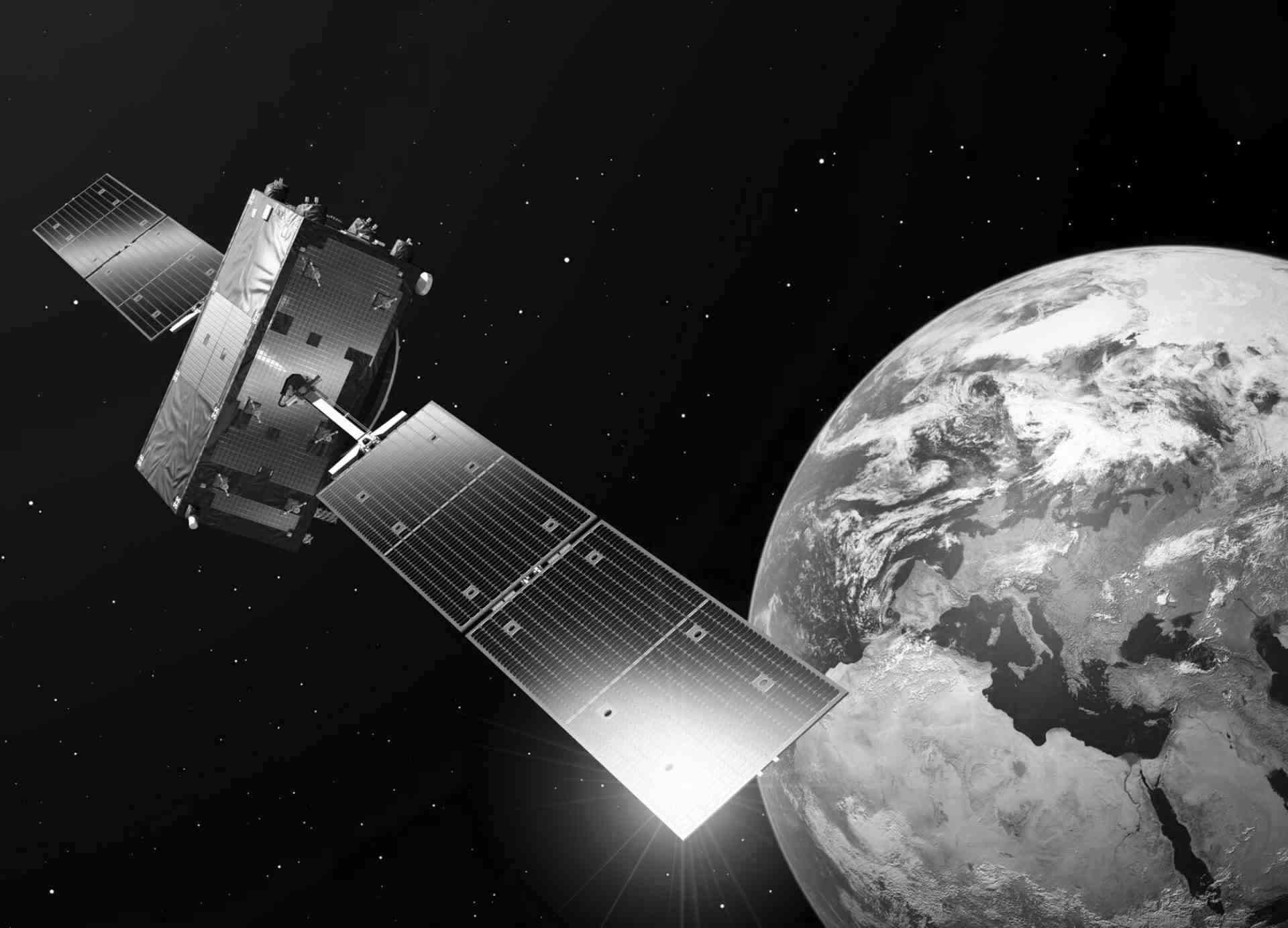Volume Storage
Volume storage
Description
This type of storage consists of network Volume Storage that can be attached to VMs as block devices to dynamically extend their storage capabilities. Volume Storage are independent from VMs, they can be easily moved from one VM to another. Users may take snapshots of Volume Storage to be able to revert to their ‘frozen’ state later. Their size is limited only by the size of available storage space; Volumes can also be resized without unmounting. Volume-based VMs can be easily migrated between servers. Volume Storage can be encrypted if a User requests such an option. It is also possible to make a live backup copy of a volume.
Performance
Volume Storage is implemented as a distributed, redundant, highly available storage cluster with separate HDD and SSD tiers. The SSD tier provides high performance both in terms of transfer bandwidth and IOPS. The HDD tier provides cost-effective high capacity magnetic storage scalable to hundreds of Terabytes and beyond. Storage pools can be local to the computing resources or can be placed in remote locations (Warsaw WAW-2 or Frankfurt).
Usage
Volume Storage can be used as high capacity, high availability, scalable long term storage independent of VMs. SSD volumes should be selected for applications that require high performance in random access operations, such as databases and transactional systems.
HDD volumes are best used for high capacity file or media storage applications that are less demanding on random-access performance.
Both SSD and HDD volumes may be used as base /root storage VMs.
Provisioning
Volume Storage can be provisioned from the Cloud Dashboard. Users can select the storage tier (SSD or HDD) and setup volume attributes such as name, description and size. They can also select whether the Volume Storage should be encrypted or not. Volumes can be created empty, as a copy of another volume or containing a bootable operating system image. Volume Storage can be also purchased in Fixed Term mode for longer periods of time.
Once a volume has been created, it can be attached to a running VM. If the volume contains an OS image, a Virtual Machine can be booted directly from it.
Billing
Volume Storage are billed per available GBytes of storage space per month (or longer period) or hour. It can be bought either in Per Usage mode or for Fixed Terms.