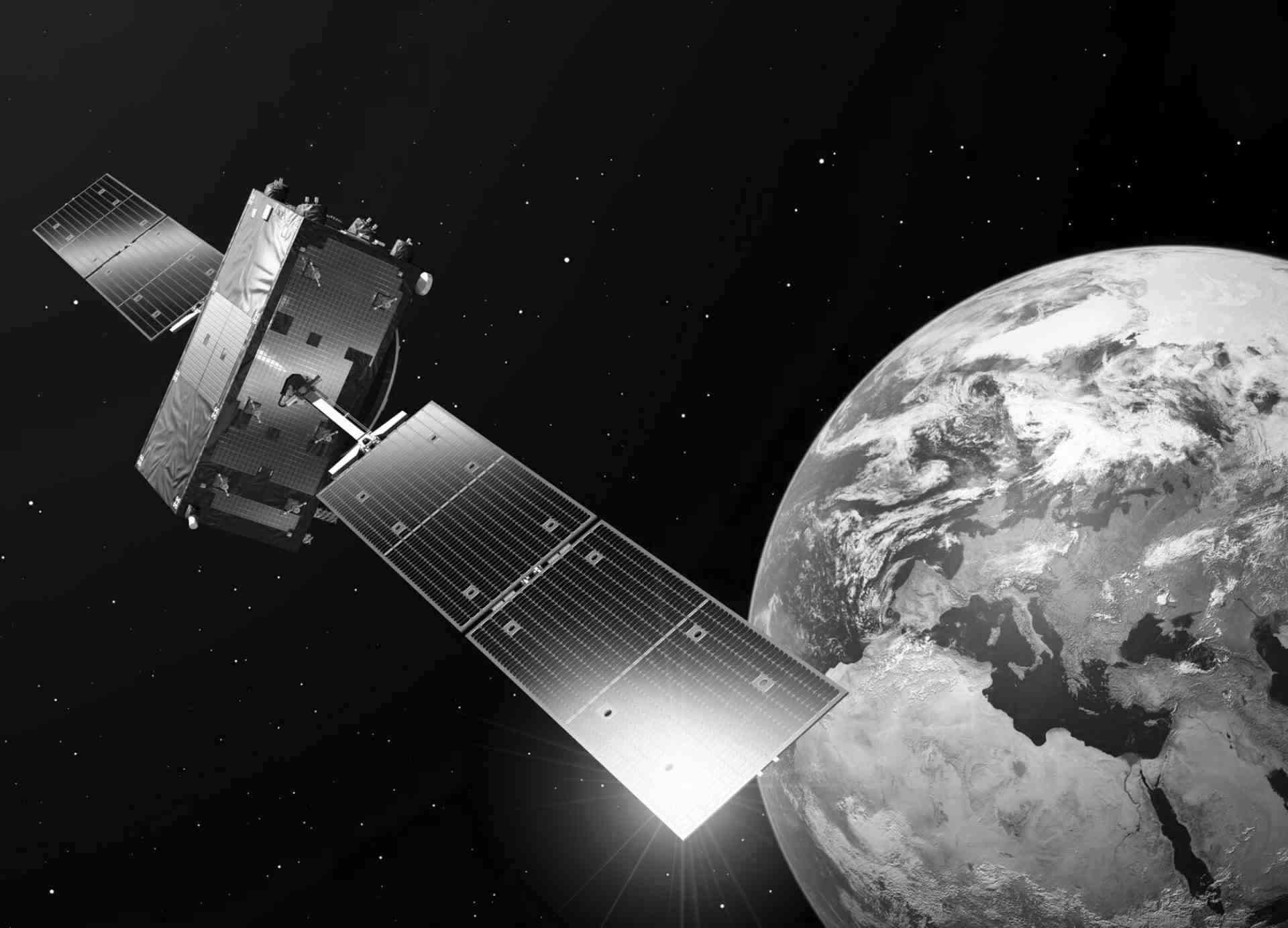Getting started with CloudFerro cloud on CREODIAS: Advanced task and tips related to network
Like the previous article of our Getting started series, this one also covers a range of various tasks, but this time we focus on network configuration.
Accessing Virtual Machines
How are virtual machines visible from the internet?
Read the first article that clarifies some doubts about virtual machines visibility that may arise during cloud resources configuration: How is my VM visible in the internet with no Floating IP attached on CREODIAS.
Accessing virtual machines using names
Accessing virtual machines using only IP addresses is uncomfortable and error prone. There are two methods of assigning names – see this document: How can I access my VMs using names instead of IP addresses on CREODIAS.
You need to remember that the first method is best for a production case or other permanent solutions. The other one is recommended for testing because modification of hosts file for a single or several computers is simple, but in case of more hosts, the file must be distributed.
Here is an additional hint: If you need names only for ssh access and a single computer as with a hosts file, we recommend any of publicly available readings about "~/.ssh/config" file.
Opening ports for services running on virtual machines
By default, virtual machines have secure configuration allowing only access to the Internet. Even accessing a machine via ssh must be intentionally allowed.
If you need to publish some services, as e.g. http on port 80, please follow this how-to document: How can I open new ports for http for my service or instance on CREODIAS. The instructions would be applicable to other ports that you may use.
Always take into consideration that if you leave an opened port on public IP address, it might be attacked.
Avoid unwanted SSH login attempts
Access to virtual machines in the CloudFerro cloud is authenticated with a username and a ssh key-pair. It is a safe solution, however, sometimes we need a clean file "/var/log/auth.log" where information about such attempts is saved.
Read how to solve the problem in this document: How To Restrict VM Access To Dedicated IP Addresses?
If, for some reason, you do not want or you just cannot limit a connecting addresses range, consider solutions described here: How to Avoid Unwanted SSH Login Attempts on CREODIAS.
Network configuration for production system
If you are hosting a production environment in the CloudFerro cloud and will need to set up a network, here is a set of documents you may find useful:
DNS as a Service
To manage various subdomain names for a purchased domain, please read this document: DNS as a Service on Creodias Hosting
Network with router
If some part of your virtual machines must be located in a dedicated network, this document describes how to create such network, choose addresses and finally setup a router used for communication. See this article: How to create a network with router in Horizon Dashboard on CREODIAS.
Load Balancer as a Service
If your application is scaled by running on multiple virtual machines, you need set up Load Balancer. CloudFerro infrastructure provides an easy to set up service for Load Balancer. Most useful balancing algorithms and session persistence ways are supported. Read more: Load Balancer as a Service - user documentation on CREODIAS Cloud.
We recommend you other Getting started series guides published so far:
- How to create a single VM in the CloudFerro cloud?
- How to use data volumes in the CloudFerro cloud?
- Using Object Storage in the CloudFerro cloud
- Advanced tasks and tips related to Virtual Machines
Author: Mateusz Ślaski, Sales Support Engineer, CloudFerro