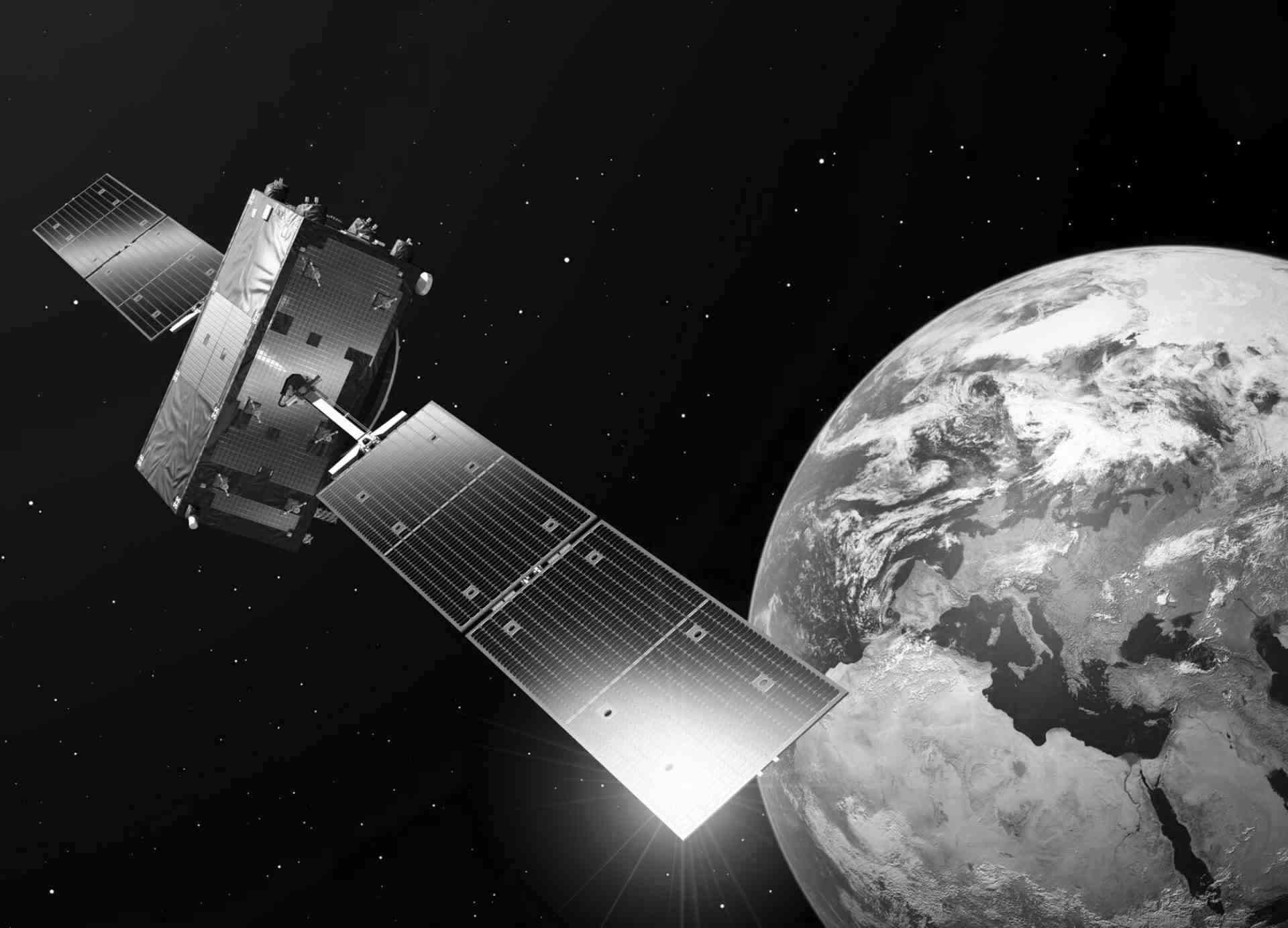Sentinel Hub
Sentinel Hub is the first-in-the-world on-the-fly processing service for satellite data, enabling you to exploit Earth Observation for the benefits of you and your end users. We offer a comprehensive set of tools for exploring, visualizing, analysing and evaluating satellite imagery. These tools allow developing your own tailor-made processing pipelines to build applications on top of the data portfolio. Extensive documentation and code examples are available in support of your development process.
Within CREODIAS 2.0, the following code collections are available:
Bring Your Own Data
Bring your own raster data and use it in Sentinel Hub. Keep full control of your data as it stays in your own storage and use the full power of Sentinel Hub to process it, visualize it, calculate statistics or simply serve your data as a Web Map Service (WMS).
OGC API-s, software integration
Using our OGC API you can avoid the complexities of managing Sentinel satellite data. No need to download imagery from SciHub, use the JP2 format, process, re-project, or mosaic. No need for large storage volumes and lots of processing power. Simply configure a new OGC layer in your Sentinel Hub dashboard and the data directly in your GIS application (ArcGIS, QGIS, OpenLayers, Google Earth or any other app supporting standard services) tos tart using the data right away!
Watch our Quick tutorial on Sentinel Hub and see our OGC webinar, where you will learn how to run OGC requests in different environments, including Python, and integrate requests with QGIS, ArcGIS Online and Web applications using Leaflet.
Full OGC Service documentation available here