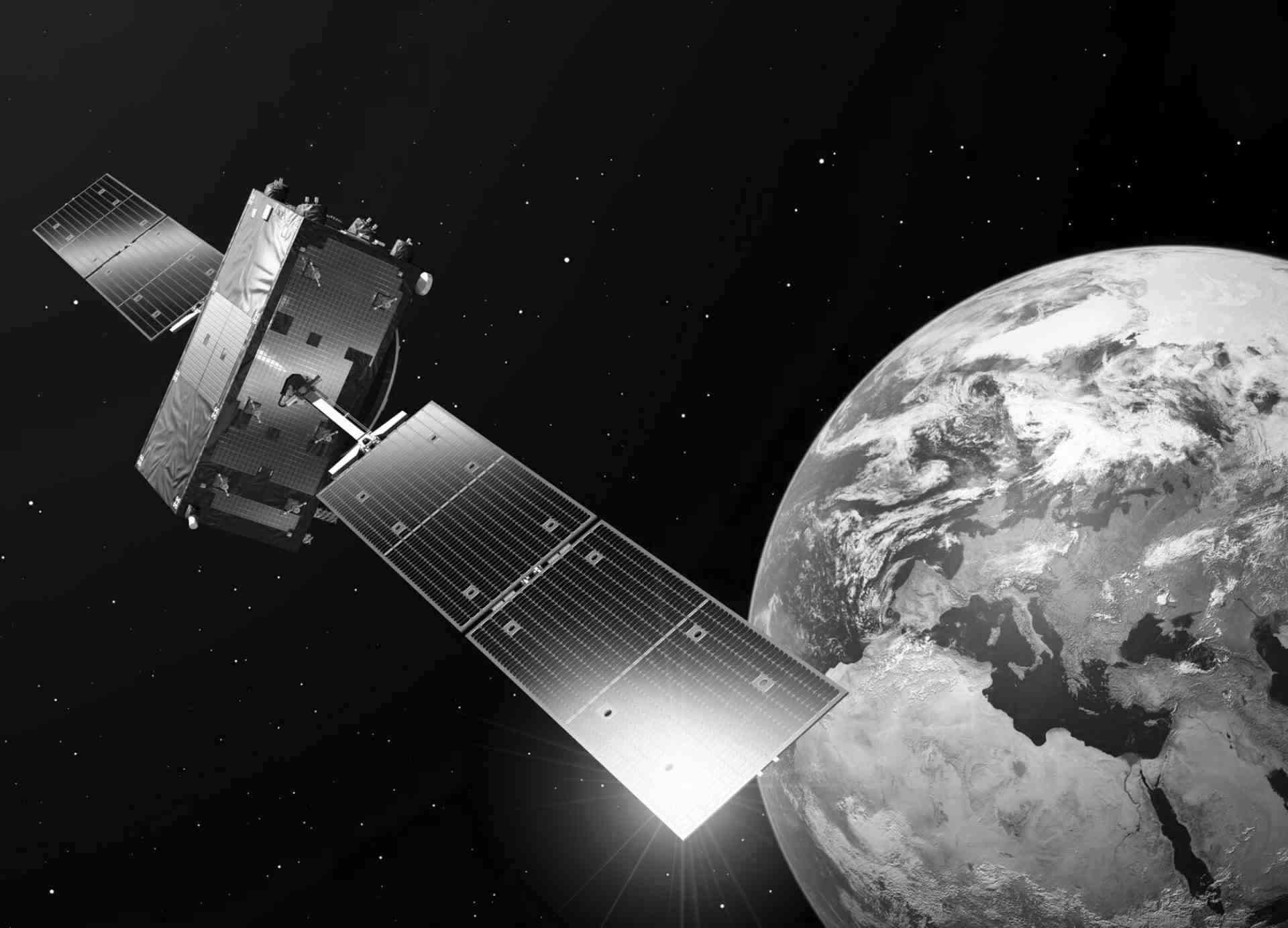Example of tool usage
INSPIRE search:
Go to explore.creodias.eu then choose INSPIRE SEARCH tab
INSPIRE SEARCH tab gives you the possibility to discover CREODIAS datasets (products) by browsing through ISO19115/INSPIRE (2007/2/EC) directive compliant information by chosen criteria.
It works in two modes:
General search - just type any word or phrase that matches your interest, e.g.
- “ocean”
- “spatial planning”
- “fire detection”
- “Sentinel-2”
and hit ENTER – in order to find resources related to the meaning of word or phrase,
Advanced search – use one or more specific criteria that reflect your expectations, e.g.
- Resource type: dataset
- Keywords: forest
- Spatial resolution [m]: 10
- with “Use current map extent” option
and hit ENTER – in order to find all products in the area indicated by the map extent, of 10 meters spatial resolution that can be applied to forest monitoring purposes.
Search result is a list of products’ thumbnails and description. Moving your mouse cursor over the list will move the map to show the product location. You can easily navigate through the list, mark chosen products and export S3 or NFS paths, to be used in any external software. Clicking any record on the list will display detailed information on the product.
SEMANTIC search:
Go to explore.creodias.eu then choose SEMANTIC SEARCH tab
SEMANTIC SEARCH tab provides the Semantic Web search capability – querying CREODIAS SPARQL endpoint.
SPARQL language (W3C standard) brings very rich capabilities to users, as it can query multiple endpoints, interconnecting many resources to achieve very sophisticated result, e.g. you can find all the EO products that cover
A great starting point is the “Query examples” tab. Clicking chosen example from the list will put an initial SPARQL query that can easily be modified.
Become a CREODIAS partner:
To become a registered user Contact the CREODIAS team.
Request to Publish in the Partner Services Catalog:
The best way to publish your Company information in CREODIAS marketplace is to apply using Contac Us form.
We reserve the right to decide whether the submitted request fulfills publication criteria and to contact the applicant in the case of doubts or the need for additional information or clarifications.