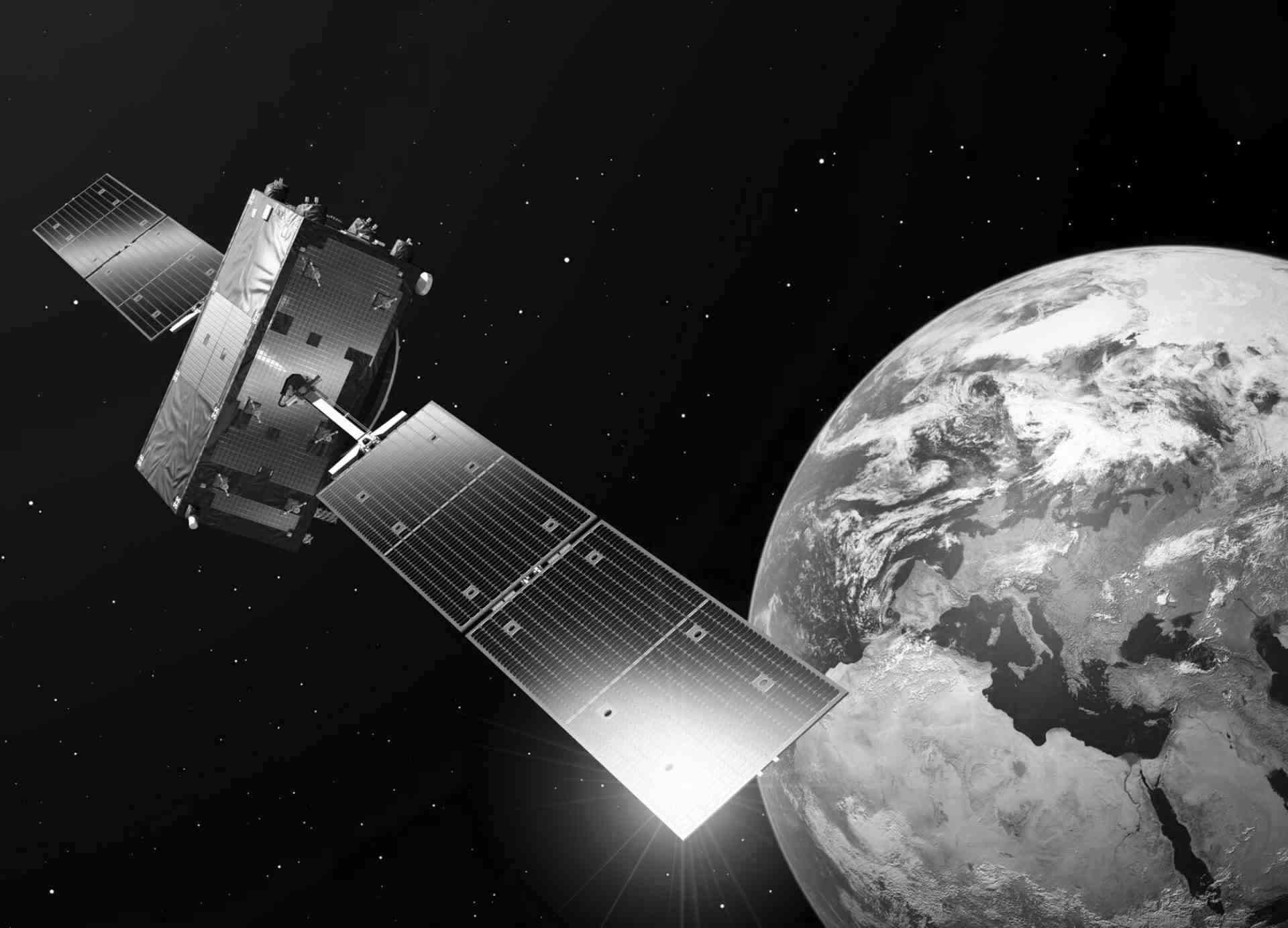Enabling AI / ML workflows with CREODIAS vGPUs
Machine Learning presents an attractive opportunity for supplementing or substituting traditional methods of data processing, including Earth Observation data. Training and tuning ML models are most efficient with a quick feedback loop on the training results. That is where GPUs show their great performance advantage over running the training on regular CPUs.
CREODIAS users working on the WAW3-1 cloud get flexible access to powerful vGPU-enabled machines, along with integrated access to Earth Observation data. This combination enables users to quickly start building and deploying their own AI/ML models.
To get started with AI applications, users can now access new articles about Machine Learning in the knowledge base. These articles provide instructions for installing popular ML libraries TensorFlow and Keras on CREODIAS. They also present a sample deep learning workflow of classifying satellite images that can serve as a reference for further own exploration.
To learn more, see the reference links to the sections below:
- How To Create a New Linux VM With NVIDIA Virtual GPU in the OpenStack Dashboard Horizon on CREODIAS
- Install TensorFlow on WAW3-1 vGPU enabled VM on CREODIAS
- Install TensorFlow on Docker Running on CREODIAS WAW3-1 vGPU Virtual Machine
- Sample Deep Learning workflow using WAW3-1 vGPU and EO DATA on Creodias
- Sample Deep Learning Workflow Using TensorFlow Running on Docker on Creodias WAW3-1 vGPU Virtual Machine
We also encourage users to watch a webinar Using GPU for AI & EO applications, where experts present some practical EO-oriented machine learning scenarios.